How to import sales leads into Sugar CRM
Sugar CRM is a commercial, open source Customer Relationship Management (CRM) system. The following instructions explain how to import Canadian B2B contact lists purchased through sales-lead.ca into Sugar CRM.
- Login to SugarCRM
- Click Leads
- Click Import
- Select Comma Delimited File
- Specify "Fields qualified by double quote"
- Specify "Create Records" as import action
- Click Next
- Browse and locate the CSV you purchased
- Specify "Has Header"
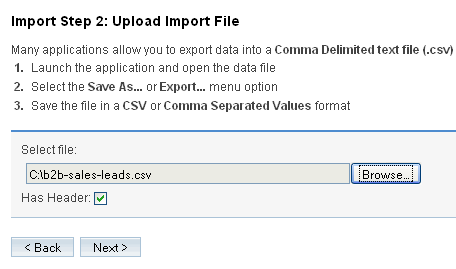
- Click Next
- Do the following mapping:
Sugar CRM field sales-lead.ca field Account Name Company Name Primary Address Street Mailing Address Primary Address City Mailing City Primary Address State Mailing Province Primary Address Postalcode Mailing Postal Alt Address Street Physical Address Alt Address City Physical City Alt Address State Physical Province Alt Address Postalcode Physical Postal Other Phone Telephone Number Fax Fax Number Other Email Email Name Primary Contact Name Title Primary Contact Title Office Phone Primary Contact Phone Email Primary Contact Email Account Description Profile 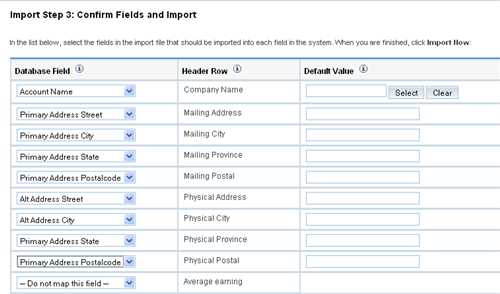
- Click Import Now

