How to import sales leads into GoldMine
GoldMine is a Customer Relationship Management (CRM) system being used by thousands of businesses across the globe. The following instructions explain how to import Canada b-2-b prospect lists purchased through sales-lead.ca into GoldMine.
- Open GoldMine
- Go to Tools > Import/Export Wizard > Import Contact Records
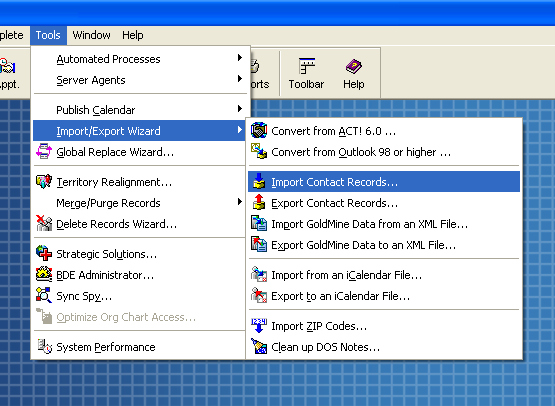
- Select "Import a new file" and specify "ASCII file"
- Browse and locate the CSV you purchased
- GoldMine should automatically detect that the file is in CSV format. Right-click each label and rename it according to the fields in the CSV. Click Next.
- Do the following mapping:
GoldMine field sales-lead.ca field Address 1 Mailing Address City Mailing City Company Company Name Contact Primary Contact Name E-mail Address Primary Contact Email Fax Fax Phone1 Primary Contact Phone State Mailing Province Title Primary Contact Title Web site Website Zip Mailing Postal 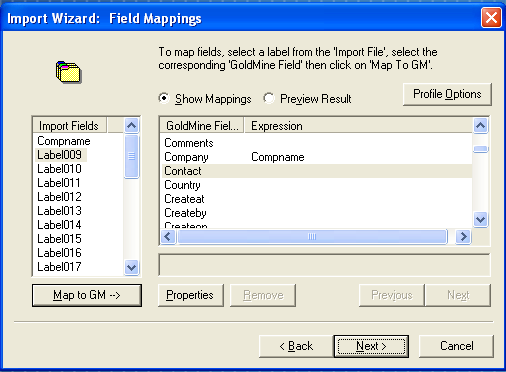
- Save the profile as "sales-lead-ca," click Next
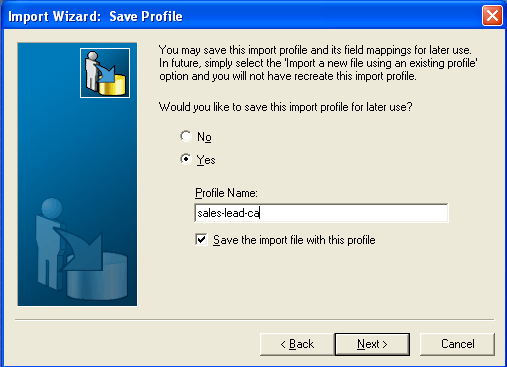
- Click Finish

